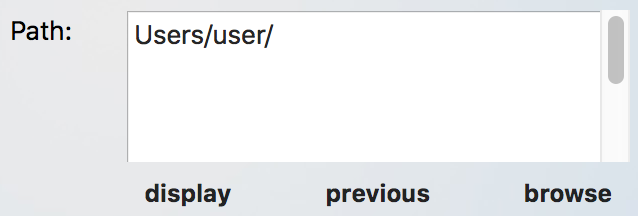All text fields in the TM-Utilities user interface are live. Key presses are immediately recognized and available. Using the enter key will only select the contents of the field, except in Snapshots, where the enter key will start the snapshot selection process.
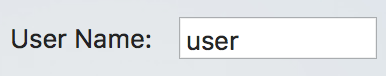
- Although other home folders may be explored by changing the User Name, permission errors may occur when the home button is pressed.
- Permission denied errors can be avoided by logging into the computer running TM-Utilities as the appropriate user or root.
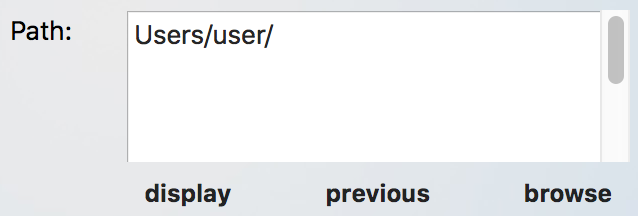
- Path is a live editable field displaying the curent working directory. The "display" and "browse" buttons will use the live modifications or reset Path to a valid folder.
- Auto-correction in path text fields prevents double slashes ("//") and inappropriate single slashes.